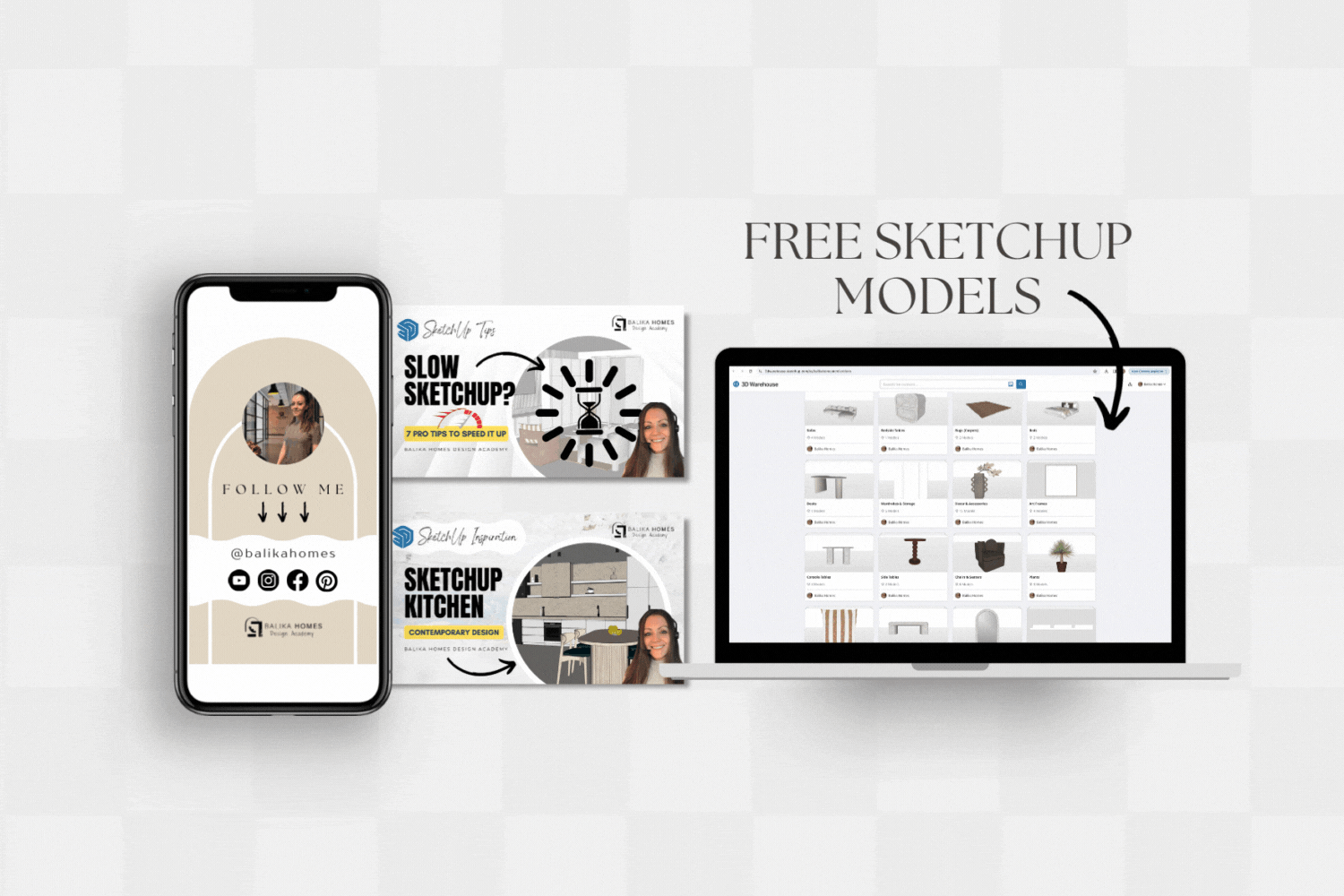The Ultimate SketchUp Course
For Interior Designers & Students
Master SketchUp and unleash the power to breathe life into your projects with captivating 3D designs and precise 2D drawings and elevations. Join over >850 students in my self-paced online video course that is meticulously crafted to accommodate learners of all levels, from absolute beginners to advanced participants. Dive into a series of engaging video modules designed to equip you with the expertise to create an entire Interior Design house project from start to finish!
Mastering SketchUp is
easier than you think!
GET AMAZING RESULTS BY TAKING MY ULTIMATE SKETCHUP COURSE — ZERO PRIOR SKILLS NEEDED!
>13 H Content
Dive into our extensive library of over 13 hours (133 Videos) of detailed video content, designed to walk you through every aspect of creating an entire interior house project in SketchUp. Experience a rapid learning curve and unleash your creativity!
850+ Students
Join over 850 students who've started my Ultimate SketchUp Course since its launch. Most of them had zero experience in SketchUp!
12 Modules
Explore our 12 Modules, covering everything from 2D Floor Plan and Spatial Plan Creation to crafting breathtaking 3D Visualizations and scaled elevation drawings. Choose your personal level and dive in!
SKETCHUP FOR INTERIOR DESIGN
〰️
SKETCHUP FOR INTERIOR DESIGN 〰️
Learn SketchUp.
ALL EXPERIENCE LEVELS: Whether you're a complete beginner or have some SketchUp experience, my videos cater to your needs. Choose the starting point that matches your expertise level and start your personalized learning journey.
Learn to mastering SketchUp and LayOut bringing your projects to life with stunning 3D designs & 2D Drawings/Elevations using SketchUp & LayOut.
12 MODULES: Enjoy this journey with over 12 modules on SketchUp & Layout content with over 133 ready-to-watch videos.
INTERIOR DESIGN KNOWLEDGE: You won't just gain expertise in using SketchUp; you will also gain valuable insights into my own design techniques. It's an opportunity to understand the principles and practices behind effective interior design, and how to use SketchUp in this context.
VIDEO-LEARNING: This video-based course is delivered instantly through my user-friendly platform, allowing you to follow step-by-step and progress to the next chapter when you're ready.
SUPPORT: 1:1 email support from our team if you need it
A LOOK INTO EACH MODULE.
CREATE A 2D FLOOR PLAN
In Module 1, you'll master the art of setting up and organizing your model right from the outset. We delve into the core principles of surfaces and edges, exploring three distinct methods for crafting a floor plan: drawing based on measurements, importing a JPEG, and importing a CAD/DWG file. Upon completing Module 1, you'll confidently craft a floor plan akin to our illustrative Eden Springs example.
CREATE A SPATIAL PLAN
In Module 2, you'll learn how to find 2D furniture symbols from the SketchUp Warehouse and even create your own if needed. We'll thoroughly examine each room, mastering essential spatial planning techniques along the way. By the end of this module, you'll have the skills and confidence to furnish the Eden Springs floorplan with 2D furniture symbols, bringing your floorplan to life.
CREATE THE 3D FRAMEWORK
In Module 3, we embark on the construction of walls and the incorporation of windows and doors into our design. You will acquire the skills to create arched openings and effectively employ objects sourced from the SketchUp Warehouse. This process lays a solid foundation for your house, setting the stage for the subsequent steps involving material application, and the addition of furniture and accessories.
WORKING WITH MATERIALS
Module 4 is dedicated to the art of applying textures and materials to surfaces. We'll delve into techniques for adjusting their scale, discover valuable sources for seamless textures, and even learn how to craft our very own seamless textures from scratch.
3D FURNISHING
In Module 5, learn to craft baseboards, crown molding, and 3D wall panels, and apply paint or wallpaper. Explore importing Eden Springs furniture from SketchUp Warehouse or your computer. Finally, delve into crafting custom cabinetry, including the wardrobe, office storage wall, and TV wall.
FURNITURE TIME-LAPSE
Module 6 provides an exclusive glimpse into the design process behind our Eden Springs Home collection, featuring insightful 3D modeling time-lapse videos. While creating your own furniture isn't obligatory, this module offers valuable tips for crafting unique pieces, complementing the vast options available in SketchUp Warehouse.
BATHROOM DESIGN
In Module 7, master SketchUp bathroom design for Eden Springs. Learn tile application, integrate 3D fixtures, and access comprehensive measurements in my E-Book. Gain exclusive entry to my 3D Fixtures Collection—75+ SketchUp files to elevate your designs. *Note: Bathroom Design may require certified contractor consultation for construction.
LAUNDRY ROOM DESIGN
In Module 8, we'll design the Eden Springs Laundry Room together. Learn to craft basic cabinets, manage ventilation, set optimal clothes rod heights, and more. *Note: Laundry Design may require consultation with a certified cabinet maker or contractor before construction.
KITCHEN DESIGN
In Module 9, explore kitchen design intricacies, from layouts to appliances. Learn standardized dimensions for functional spaces and gain inspiration from the Eden Springs kitchen design time-lapse video. Decide on recreating or crafting your personalized culinary space. *Note: Consult a certified cabinet maker or contractor before construction.
SCENES, STYLES & VIDEO PRESENTATION
In Module 10, master manipulating SketchUp Styles to create imaginative views of your 3D designs. Access my curated Master Style Collection for both 3D and 2D elevations. Learn scene creation intricacies and exporting captivating JPG images or video presentations. Showcase your projects with flair and professionalism, impressing clients.
DESIGN DOCUMENTATIONS WITH LAYOUT
In Module 11 we master the creation of comprehensive design documentations using SketchUp LayOut. We will learn how to create scaled floor and spatial plans, 2D elevations using our designed SketchUp files, as well as creating specialized plans for lighting and General Power Outlets (GPO). You'll gain invaluable insights into transforming your intricate designs into precise and detailed documents, ensuring your vision is effectively communicated from concept to execution.
INTERIOR DESIGN LIGHTING
In Module 12, we will explore various lighting types, fixtures, and key terms such as "Kelvin," "Lumen," and "LUX." I will demonstrate example calculations to help you determine the required "Lumen" output and the corresponding number of light fixtures needed for a room. Finally, we'll discuss the advantages of creating a lighting plan in LayOut, wrapping up the module with FAQ´s.
BONUS CONTENT (Worth $75)
Bathroom Measurements Cheat Sheet
(Worth $25 USD)
LayOut Drawing Template
(Worth $10 USD)
LayOut Lighting & GPO Template
(Worth $20 USD)
3D Bathroom Fixtures
(Worth $20 USD)
GET INSTANT ACCESS.
Get 365 days of access to our Ultimate SketchUp Course and master the art of creating stunning 3D designs and scaled drawings. Learn how to produce floor plans, spatial plans, elevations, and detailed lighting/GPO plans. This comprehensive course will equip you with the skills needed to bring your design visions to life.
Please note: The SketchUp Pro license is NOT included in this price and must be purchased separately from the official SketchUp website by yourself.
Learn SketchUp.
Each module enhances your knowledge without overwhelming you with unnecessary tools or functions. I teach you precisely the tools you need as an Interior Designer. Below the video, you'll find our most frequently asked questions.
FAQ’s
-
Please note: The SketchUp Pro license is NOT included in this price and must be purchased separately from the official SketchUp website. If you are a student with an enrollment letter from a school, you can contact a local reseller via the SketchUp website to see if you are eligible for the affordable student license. If you have any questions, feel free to ask me anytime.
-
No prior SketchUp experience required for my “ULTIMATE SKETCHUP COURSE”. Suitable for all levels, it features engaging video modules on an intuitive online platform. Tailored for interior designers, it offers insights into design techniques and principles for creating remarkable spaces.
-
The learning curve for SketchUp varies significantly among designers. While some effortlessly navigate the lessons and seamlessly integrate the software into their design workflow, others may require ample time for practice and breaks. My comprehensive course currently comprises over 80 lessons and 27 time-lapse videos ("optional" time-lapse videos for building furniture), each ranging from 3 to 15 minutes. If you dedicate time to watch, let's say, 8 videos per week and allow yourself to practice another 30-60 min (spending around 6-9 hours per week on learning), you could potentially finish the course in a 3-month period if not sooner. Alternatively, if you need more time and half your weekly dedication to 4 videos per week and allow yourself about 4.5 hours per week on learning, you could complete the course within the 6-month period. Note: These are estimations. The speed of learning varies individually, and there is no definitive timeframe; I can only provide estimations. Some modules may be more challenging, requiring additional practice. Ultimately, the speed of learning is highly dependent on the individual
-
I've created the entire course content using SketchUp 2023 & 2024 PRO Version on a MAC Computer. For the best learning experience, I suggest starting with the TRIAL version of SketchUp Pro and then purchasing the PRO licence. Avoid the GO Version as it doesn't include SketchUp LayOut. If you're a student, consider inquiring about the student PRO license from your local reseller for affordable access to SketchUp Pro's full features. This ensures you get the most out of your learning journey.
-
There are some differences in the use of SketchUp Pro on Mac and Windows, although the basic functionality of the software is the same on both platforms. One of the main differences is the user interface. SketchUp Pro for Mac uses a typical Mac-style user interface, while SketchUp Pro for Windows uses a more standard Windows-style interface. This means that some menus and controls may be in different locations or have slightly different appearances, but the overall functionality is very similar. In terms of performance, SketchUp Pro should run similarly on both Mac and Windows systems, provided that the hardware meets the software's minimum requirements. Overall, while there are some differences in the use of SketchUp Pro on Mac and Windows, they are relatively minor and if you are fine with those slight adjustments (Some Settings may be at a different location), it should not impact your ability to start learning through our courses using either MAC or PC.
-
Upon purchasing the course through my website, you will gain immediate access through my website. The complete course content will be delivered to you through video lessons, conveniently accessible within our platform. Each video is accompanied by written instructions or homework, placed directly below the corresponding video. This ensures, that you can easily follow along and understand what you will be learning within each video lesson. To engage with the course, all you need to do is watch the videos and actively participate in the Homework exercises. You'll have the flexibility to mark lessons as complete at your own pace and progress and move on to the next lesson whenever you feel ready.
-
Upon purchase, you'll enjoy 365 days of full access to the course content. Your access remains active for the selected subscription period and will automatically renew. You can cancel the subscription anytime from your account settings. Our video lessons are entirely self-paced, offering the flexibility to start and finish at your convenience. You're in control of your learning journey, with the ability to rewatch lessons as needed to fully grasp concepts. I've crafted the videos to be concise and focused, ensuring a step-by-step learning experience without overwhelm.
-
Rest assured. If you have any questions during the course you can always contact me via E-Mail: info@balikahomes.com. We also offer 1:1 tutoring in case you need more personal hands-on training. You can book 1:1 coaching through our shop and we will arrange a date & time that works for both.
-
Upon purchase, you'll enjoy 365 days of full access to the course content. Your access remains active for the selected subscription period and will automatically renew. You can cancel the subscription anytime from your account settings.
-
Absolutely not. Although the course is primarily geared towards interior designers, it is thoughtfully designed to be inclusive of individuals from various backgrounds. The goal is to guide you, regardless of your starting point, to become a proficient SketchUp user for interior design. While the course covers fundamental interior design concepts, the main focus is on providing you with the skills to adeptly utilize SketchUp for crafting detailed 3D models of interior spaces. Whether you're an established Interior Designer or just embarking on this journey, the course is tailored for anyone interested in mastering 3D design and scaled drawings.
-
Absolutely! Regardless of where you are located—whether in the US, Australia, Europe, or anywhere else in the world—my course is entirely remote. You can access it through this learning platform and watch the videos at your convenience, anytime, anywhere. Please note that the entire course is conducted in English.
-
Though the primary unit of measurement in this course is millimeters, rest assured that I will furnish you with the required measurements in inches whenever necessary. Throughout the SketchUp tutorials, you'll gain the knowledge to select your preferred unit for constructing your designs. Additionally, in SketchUp LayOut, all templates are thoughtfully supplied in both millimeters and inches, offering you the flexibility to choose according to your preference.
-
Absolutely! In Module 11, you'll delve into the intricacies of SketchUp Layout, discovering how to leverage your own house project to craft meticulously scaled floorplans, spatial plans, and elevation drawings. I'll guide you through the process of creating a lighting plan, equipping you with essential templates and symbols. This comprehensive training ensures that you are well-prepared to produce stunning and professional documents.
-
The course is offered in English, and you can activate English subtitles if you need to.
-
Feel free to send me an E-Mail: info@balikahomes.com and I´lll be happy to answer any question you might have.